User Tools
Sidebar
Table of Contents
Overview: what is it?
The PIPER software framework was developed to help with the positioning and the personalization of Human Body Models (HBM) for injury prediction to be used in road safety. These HBM are typically available in one size and one posture (which can be difficult or time consuming to change), and they are implemented in commercial explicit Finite Element (FE) codes such as Ld-Dyna3D (LSTC), Pamcrash (ESI), Radioss (Altair) or Abaqus.
The framework aims to be modular, and model and code agnostic. More specifically, the idea is to be able to apply the same positioning, scaling or personalizing methodologies to several models in different codes, resulting in models that can be used in simulations with little or no correction. For this, the framework handles the import and export of the model, and model transformation methodologies are implemented in reusable modules. In order to facilitate the real time user interactions, the PIPER framework only uses geometric or lightweight physics approaches for the modules transforming the FE model.
In practice, the import, export, and most modules developed up to now are included in a main application that also provides a GUI, a 3D display of the model and a Python scripting interface. As it is Open Source, the framework and application uses many other open source libraries. The framework can easily be extended by adding modules or through scripting. The software was developed as part of the PIPER European Project.
Several modules are already included in the software (see descriptions below). The framework and all its modules were released under an Open Source License end of April 2017.
Scaling in PIPER: overview
HBM Scaling approaches seem more widespread in the literature than positioning approaches. The PIPER framework provides several tools than greatly can help with HBM scaling mainly based on anthropometric dimensions or landmarks (unfortunately, no module using Statistical Shape Models could be integrated yet) The main modules provided include:
- a module to estimates anthropometric dimensions based on a set of predictors (Anthropometric Prediction Module) and three public anthropometric databases from children to elderly. A functionality to predict anthropometric dimensions directly using the GEBOD regression is also included.
- the Scaling Constraints Module to interactively build correspondences between anthropometric dimensions and a HBM to prepare scaling. The module can also call all required modules to define the target and perform the transformation
- a geometrical interpolation module to support model morphing (Kriging Module). The module integrates many numerical features useful within the context of HBM scaling (allows arbitrary number of control points, automatic control point decimation…)
- a module (Scaling the PIPER child model by age) dedicated to the PIPER Child scalable model, which allows to generate models matching an age or a stature (based on the GEBOD regressions). The functionality to scale the material parameters with age is also included as an experimental feature.
- a Contour Deformation Module to transform the HBM using contour based approaches
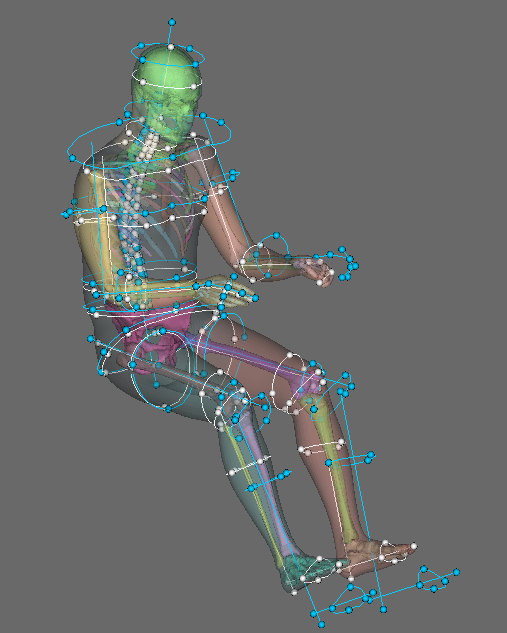
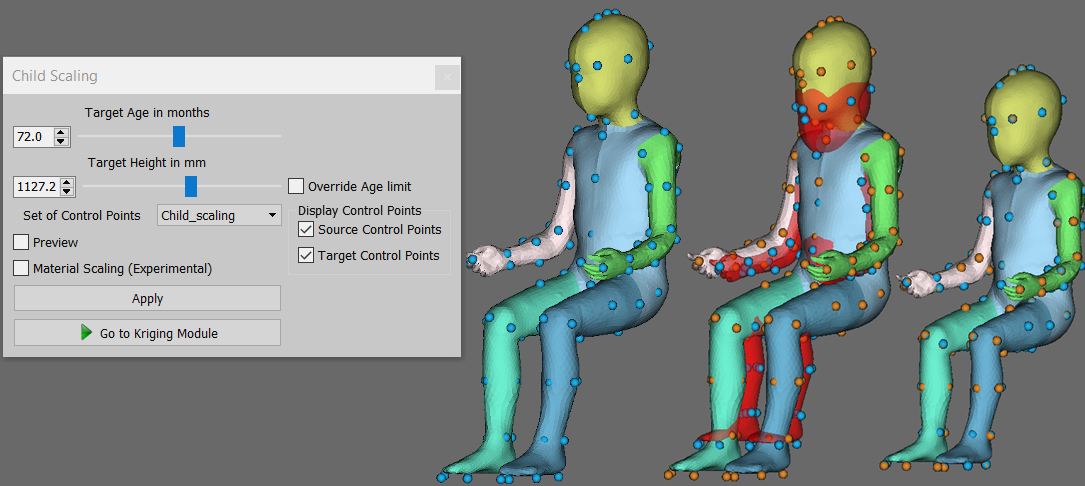
Positioning in PIPER: overview
Positioning finite element Human Body Models (HBM) for safety is a challenging task. To the contrary of dummies, applying a succession of rotations and translations is not possible because the HBM includes non robotic joints with complex articular contacts because soft tissues need to be deformed along. Because of this, HBM positioning is typically performed by finite element simulation. These can be time consuming to set up and to run. Beyond that, the properties of the HBM were typically selected for their response at high acceleration levels and may not be appropriate for physiological motion or low deceleration. Furthermore, postural preferences and muscular reactions also affect the posture .
The PIPER framework aims to propose some alternative methodologies that can be used along current approaches. Positioning in PIPER typically starts with the Physics-based Interactive Pre-Positioning Module (or pre-positioning). The HBM is automatically transformed into a simplified model with a limited number of degrees of freedom that can be used in physics-based interactive simulation. Despite being simplified and interactive, the simulation can among others account for collisions between bones (to prevent penetration, limit range of motion, …) and provide a rough transformation of the soft tissues.
The pre-positioning process is the place where the user can input its various constraints, weight them, and compute a plausible posture (for the skeleton in particular). Constraints could also include a priori knowledge such as physiological observations or postural preferences which are not classical mechanical parameters. For now, physiological descriptions of the spinal curvature (called the Spine predictor tool) can interact with the model (e.g. collision detection on the vertebrae) during postural change.
Several options are then possible to transform the HBM using this pre-position as the target:
- the Physics-based Fine-Positioning Module : the pre-positioning motion can be repeated (using the constraints or the bone positions) with finer parameters for the simulation. While more time consuming (for the initialisation in particular), it can provide a more plausible deformation of the flesh.
- the Contour Deformation Module can be applied using the bony landmarks from the preposition as a target. It can also be used independently
- the pre-position can be used to generate a finite element simulation input (through a python script, an example being provided) and a full finite element simulation can be run.
In all cases, the use of the Transformation smoothing after positioning was found to greatly improve the results. In some cases (for smaller motion), the pre-position may be directly used and lead to a plausible and runnable model after smoothing.
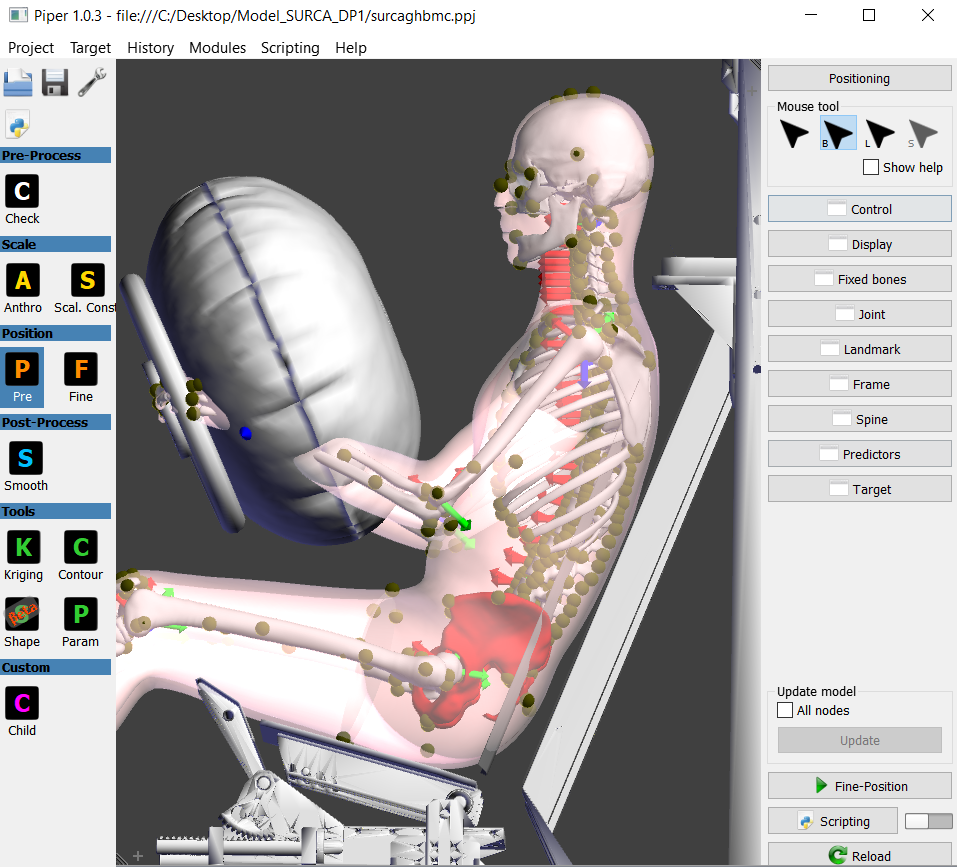

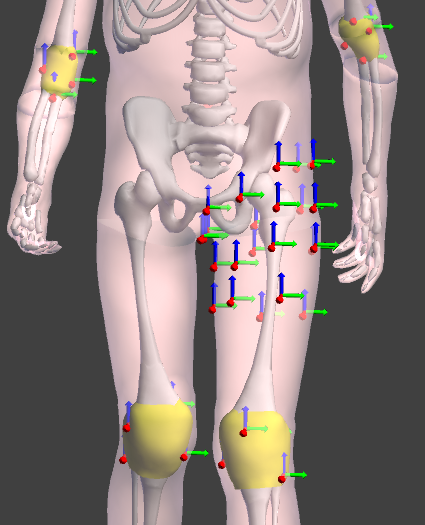
Where to find it?
- see the download page

